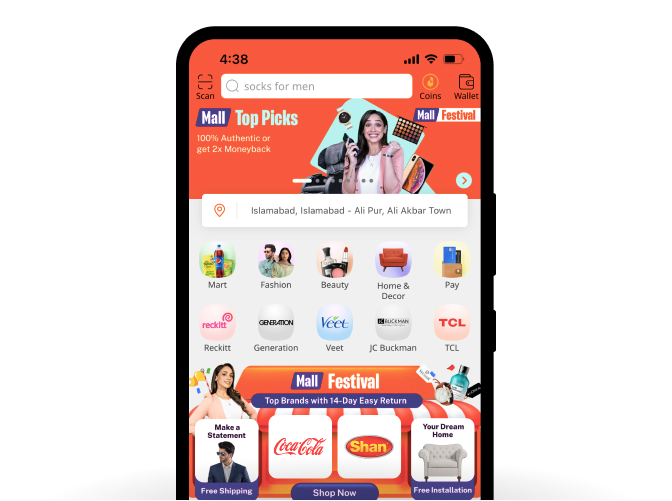Help & Support

⌄
- en
- ⌄
Select Language
UR / Urdu
EN / English
Categories
- Groceries & Pets
- Health & Beauty
- Men's Fashion
- Women's Fashion
- Mother & Baby
- Home & Lifestyle
- Electronic Devices
- Electronic Accessories
- TV & Home Appliances
- Sports & Outdoor
- Watches, Bags & Jewellery
- Automotive & Motorbike
- Makeup
- Beauty Tools
- Skin Care
- Hair Care
- Bath & Body
- Men's Care
- Personal Care
- Fragrances
- Sexual Wellness
- Medical Supplies
- T-Shirts & Tanks
- Shirts & Polo
- Pants & Jeans
- Shorts, Joggers & Sweats
- Kurtas & Shalwar Kameez
- Winter Clothing
- Inner Wear
- Shoes
- Accessories
- Boy's Clothing
- Boy's Shoes
- Boy's Accessories
- Unstitched Fabric
- Kurtas & Shalwar Kameez
- Muslim Wear
- Tops
- Bras, Panties & Lingerie
- Sleepwear & Innerwear
- Pants, Jeans & Leggings
- Dresses & Skirts
- Winter Clothing
- Shoes
- Girls Clothing
- Girls Shoes
- Milk Formula & Baby Food
- Diapering & Potty
- Feeding
- Maternity Care
- Baby Gear
- Nursery
- Baby Personal Care
- Clothing & Accessories
- Baby & Toddler Toys
- Remote Control & Vehicles
- Sports & Outdoor Play
- Toys & Games
- Bath
- Bedding
- Decor
- Furniture
- Kitchen & Dining
- Lighting
- Laundry & Cleaning
- Tools, DIY & Outdoor
- Stationery & Craft
- Media, Music & Books
- Smart Phones
- Feature Phones
- Tablets
- Monitors
- Laptops
- Desktops
- Smart Watches
- Gaming Consoles
- Cameras & Drones
- Security Cameras
- Daraz Like New
- Landline Phones
- Mobile Accessories
- Headphones & Headsets
- Wearable
- Camera Accessories
- Computer Accessories
- Storage
- Printers
- Computer Components
- Portable Speakers
- Network Components
- Gaming Accessories
- Monitors & Accessories
- Air Conditioner
- Televisions
- Refrigerators & Freezers
- Home Audio & Theater
- Washing Machine
- Kitchen Appliances
- Cooling & Heating
- Irons & Garment Care
- Generator, UPS & Solar
- Projectors & Players
- TV Accessories
- Vacuums & Floor Care
- Exercise & Fitness
- Supplements
- Shoes & Clothing
- Team Sports
- Racket Sports
- Outdoor Recreation
- Fitness Gadgets
- Sports Accessories